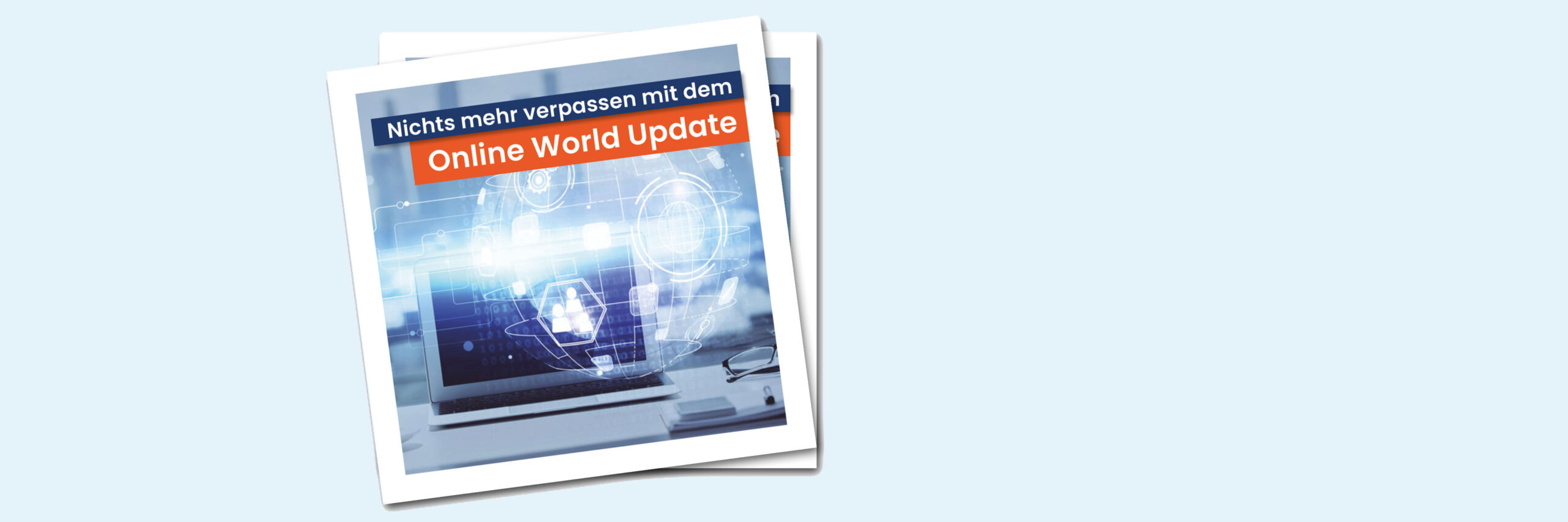Overview of all monthly updates in the persolog Online World
To provide you with the best possible trainer experience, we at persolog are constantly working on developing and enhancing our tools. This means there are exciting updates from our Profile Administration, Online Academy, and Shop that we would like to keep you informed about.
Don’t miss out on updates and stay up-to-date!
November 2025
October 2025
September 2025
We have an exciting update for you: our new benchmarking tool. Sales expert Simon Griwatz would like to introduce it to you:
The aim of the process is to create a matching or comparison report (if you would like an example report, please feel free to contact us). This usually involves three steps:
1. TARGET analysis: You carry this out using the job profile (available in print and online).
- This step also serves as an internal comparison of expectations regarding the question of which character traits are relevant in this particular role
- As you know, not all sales managers are the same. Depending on the environment (i.e., team composition, hierarchies, and areas of responsibility, etc.), there are individual requirements that are identified in the job profile
- Click here to go to our shop*
- If you would like an example profile, please feel free to contact us
2. Benchmarking: This is followed by the benchmarking discussion. Once you have generated a group chart of the job profiles, you can readjust the benchmark in a group discussion based on the responses. The specific aim is to find out which key figures and characteristics are really sought after. We recommend discussing this with all stakeholders for 2-3 hours (if you would like an example of our Benchmark Basic report, please feel free to contact us). This benchmarking report forms the basis for personnel marketing, matching scores, and later also the job interview.
3. ACTUAL analysis: In this step of the process, you provide potential candidates with an online profile. We recommend the basic version of the Mastery Report or the Pro version, which is slightly more detailed and offers additional content for the onboarding process or premium positions, for example.
- Behavioral Short Profile
- Mastery Report Basic
- Mastery Report Pro
- Click here to go to our shop*
If you would like an example of either the behavioral short profile or one of our mastery reports, please feel free to contact us.
*Please note that your purchasing conditions will only be visible after you log in.
Video tutorials: I’m happy to provide you with links to all the necessary video tutorials.
- Quick guide: Click here for the 3-minute quick guide
- Step #1: Conducting the target analysis (7 minutes): Click here
- Step #2: Conducting the benchmarking discussion (9 minutes): Click here
- Step #3: Sending out applicant profiles & evaluation (6 minutes): Click here
The advantages of a target/actual comparison are as follows:
- The job profile helps you clarify your own expectations: Different opinions are collected professionally, Deviations in expectations are discussed using a high-quality tool.
- The benchmarking profile provides you with suitable keywords and tools for job advertisements, personnel marketing, or job interviews.
- You receive an automated matching score and can compare different applicant profiles with a benchmark.
We would be happy to show you the tool individually: Click here to book a video call.
August 2025
A high-contrast mode is now available in our online world. Our aim is to make the site easier to use for people with impaired vision and to take another step toward accessibility. The contrast mode can be activated directly at the top right of the interface for an even clearer and higher-contrast display.
July 2025
In July, there were no updates regarding our Online World.
June 2025
The clarity of profile transactions for trainers has been improved.
- Trainers can now view all their transactions, including automatic refunds and changes to their profile inventory.
- The transaction table can also be exported as a CSV file, e.g. for your own evaluation or for storage.
May 2025
In May, there were no updates regarding our Online World.
April 2025
In April, there were no updates regarding our Online World.
March 2025
In March, there were no updates regarding our Online World.
February 2025
January 2025
December 2024
- IN101 Behavioral Profile is available in 23 languages
- IN105B Mastery Report is available in 11 languages
- IN107 Personality Factor Profile Questionnaire is available in 23 languages
- PL109 Strategy Planner for Performance Reviews is now available in German
- >> Here you will find the language overview <<
- If you notice that languages are missing, please feel free to contact us. >> You can secure a free consultation here. <<
Furthermore:
In order to meet current data protection requirements, we have to activate the archiving function of persolog.online by January 31, 2025.
What does that mean?
- All participants are given an expiration date after the questionnaire has been completed. This is set by default to 24 months after the questionnaire has been completed, but can be configured up to a maximum of 36 months.
- 60 days before the deletion date is reached, all profile recipients (you, the participant, or both) will receive an email reminding them of the deletion date and asking them to download the profile if it is still needed.
- Once the deletion date of a participant has been reached, their personal data will be deleted (questionnaire results, generated profile, personal data such as name and email address). However, the participant’s entry in the project will remain empty and will be given the status “DELETED” so that it is possible to see which participants of a project have been deleted.
Additionally:
CSV export for participants
- From now on, you can export the participant table of a project directly as a CSV file.
- This enables you to easily process and archive participant data – independently of departments.
Improved department management
- You can now see which departments are already in use by participants (these can no longer be changed) and which departments can still be edited.
- With the new import function, you can import a list of departments directly into the system, for example from an Excel or CSV file. The list just needs to be comma-separated, and you can quickly add many departments at once.
- The assigned department is now displayed in the participants table. You can sort and filter participants by department to keep track of them.
- When creating a group chart, you can now search for specific participants. The search field takes into account both the name and the assigned department. This allows you, for example, to quickly create a group chart for a specific department.
November 2024
October 2024
Profile-News:
- IN105B Mastery Report: Is now available in many languages, e.g. Spanish, Italian or French.
September 2024
>> persolog Online-World Quick Guide <<
August 2024
July 2024
June 2024
We have completely renewed our design to offer you a more user-friendly trainer experience. Our platform is now more modern, more appealing and faster – especially when working with larger projects.
- The view of projects has been redesigned to provide a clearer and more intuitive navigation
- The profile overview has been revised – you can now choose between list view and tile view
- You can now create your own business card with company logo and profile picture, which can then be printed on the profiles
When you log in, the “New beta” button appears at the top right. If you click on this, you will be taken directly to our beta version and can get started right away.
We have summarized the most important points for you in this video:
>> persolog.online Update – June 2024 <<
May 2024
April 2024
- Display your own company logo on the profiles
Trainers can now display their company logo prominently on the first page of each profile on persolog.online. This addition allows trainers to highlight their own brand and personalize their profiles. The company logo can be easily uploaded via the personal account settings.
March 2024
February 2024
January 2024
December 2023
Profile-News:
- PL400 Strategy Planner for Time Management and Personality (German)
Other News:
- FAQs about persolog.online:
We have compiled a collection of frequently asked questions that serves as an initial guide. You can find this in the Trainer Area under the section “The new Profile Administration.” Click HERE to access the page.
This FAQ section has been designed to provide quick and precise answers to the most common inquiries, thereby enhancing the experience with our platform. For more detailed information and in-depth insights, we still recommend consulting our comprehensive handbook for persolog.online. You can find it through the black question mark icon located at the top of the Profile Administration. The handbook is a valuable resource for users looking to fully utilize the functionalities of our platform.
November 2023
In November, there were no updates regarding our Online World.
October 2023
In October, there were no updates regarding our Online World.
September 2023
Profile-News:
- The new Sales Mastery Report: This tool provides you with the opportunity to make the sales process even more effective and to reflect on your own sales behavior.
Other News:
-
French as the Platform Language:
We are pleased to announce that persolog Online is now available in French! This expansion of our platform allows our French-speaking users to access the entire system in their native language. This enhancement is part of our efforts to make the persolog Online platform more user-friendly and accessible.
August 2023
In August, there were no updates regarding our Online World.
July 2023
Profile-News:
- 361-degree feedback now available in German and English
- Strategy Planner Learning and Personality for Teenagers
- Sales Mastery Report
Other News:
- Danish as the Platform Language:
We are pleased to announce that persolog Online is now available in Danish! This expansion of our platform allows our Danish-speaking users to access the entire system in their native language. This enhancement is part of our efforts to make the persolog Online platform more user-friendly and accessible. - Categorization of Profiles at Model Level in the Profile Overview:
In the profile overview of the Profile Administration, we have introduced a new feature that allows the organization and categorization of profiles at the model level. The various profiles are now assigned to the underlying persolog model. This feature has been developed to provide you with a better overview of your profiles. -
Filtering Option through Model Tags in the Profile Overview:
To navigate more quickly in the profile overview, there is now the option to filter by model tags in the upper part of the profile overview. For example, you can directly filter for all PPM profiles by clicking on the PPM tag.
June 2023
In June, there were no updates regarding our Online World.
May 2023
Other News:
- The persolog Online interface is now also available in Spanish:
We are delighted to announce that persolog Online is now available in Spanish! This expansion of our platform provides our Spanish-speaking users with the opportunity to use the entire system in their native language. This enhancement is part of our efforts to make the persolog Online platform more user-friendly and accessible. We aim to provide the best possible experience for every person using our platform and always appreciate your feedback. - Enter an additional email address as a recipient:
Good news for all trainers! Starting now, you have the option to enter an additional email address as a recipient for a profile, even if that person is neither a trainer nor a participant. This new feature provides you with the flexibility to share results with other individuals, in case additional people need to be involved in the profile evaluation, for example. You can easily set this up in the project settings of an already created project. Simply enter the desired email address into the corresponding field, and the respective person can then access the profile or report. It is important to avoid using open email addresses (e.g., info@email.com) as recipients for privacy reasons. It should remain transparent for the participant who will have access to their profile results. We hope that this new feature helps you work more effectively and successfully.
April 2023
Profile-News:
- IN102 Job Profile
- IN116 Job Short Profile
- PL106 Customer-Client-Coach Planner
March 2023
Other News:
-
The persolog Online interface is now also available in Italian:
We are delighted to announce that persolog Online is now available in Italian! This expansion of our platform provides our Italian-speaking users with the opportunity to use the entire system in their native language. This enhancement is part of our efforts to make the persolog Online platform even more user-friendly and accessible. We aim to provide the best possible experience for every person using our platform and always appreciate your feedback.
February 2023
Profile-News:
- Personal Mastery Report Pro now available
- Stress Group Chart
Other News:
- Deleting Projects from the Project Overview:
Starting now, as a trainer, you can remove unwanted projects on persolog.Online even more easily and quickly. If you want to delete a project, you can now do so directly in the overview. How? It’s simple: Click on the red trash can icon on the right edge of the project you want to delete. Confirm the deletion, and the project will disappear from your overview.
January 2023
Profile-News:
- The persolog® Leadership Profile is now available in French
- The persolog® Stress-Profile and the Stress-Profil Occupational and Private are now available in German and English
Other News:
- The Profile Administration – our platform for online profiles – is now also available in Polish and Dutch
- From now on, you can send an email to all participants directly from the project overview:
You want to send a short, individual message to your participants? Previously, you had to use your own email program, add all participants, and send an email through it. Now, you can do this directly through the Profile Administration. Simply go to the project and click on the three dots in the upper right corner. There is now a function ‘Send email to all participants.’ When you click on it, your standard email program opens, and all participants of the project are automatically added to the BCC with their email addresses. Now you can easily add anything else you want to convey individually to your participants in the email - Logging Participant Activities:
If you, as a trainer, want to know when you sent a profile to a participant, and what the current status is, you can now access a detailed list of participant activities under the three dots next to each participant. Simply click on ‘Participant Activity.’ You can use this feature, for example, if the participant has not yet filled out a questionnaire, and you want to check if enough time has passed since sending the link to send a reminder.